Raw materials are the first link in the production chain. Once they have been entered into FlexiBake, you can complete the chain: creating recipes by linking raw materials together, then linking those recipes together to form your products. Having this chain set up allows you to follow nutritional and costing information from ingredient to finished item.
The first step in managing your raw materials is creating one in the system. Instructions on how to do this are below:
- Navigate to the Inventory Centre and click New Raw Material.

- Enter the Name of the raw material.
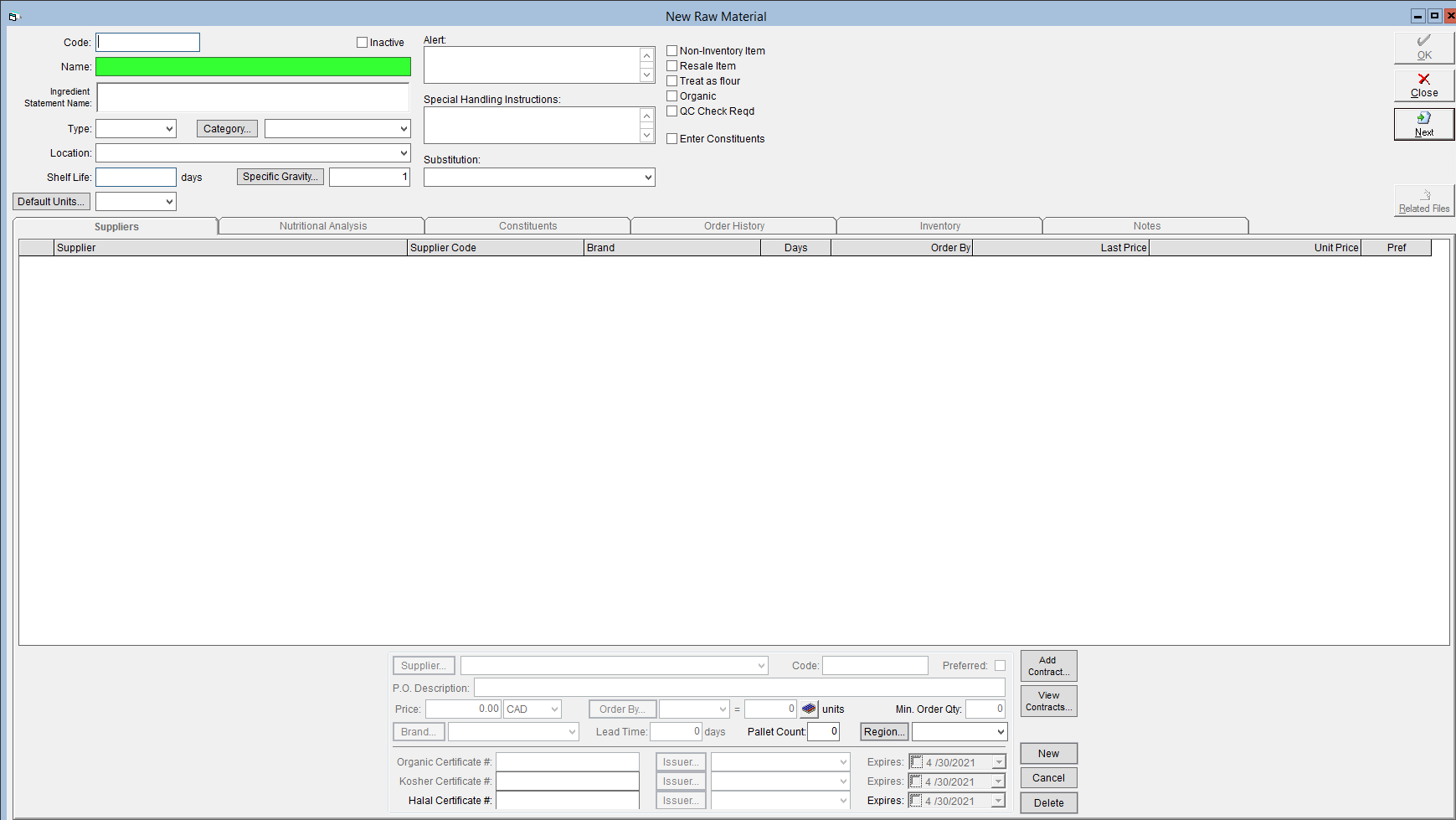
- Select the Type of the raw material. Ingredients are food items you use to make your recipes and products, packaging is the item or material used to package your products, and supplies are items used during production (e.g. gloves, hairnets, baking paper)
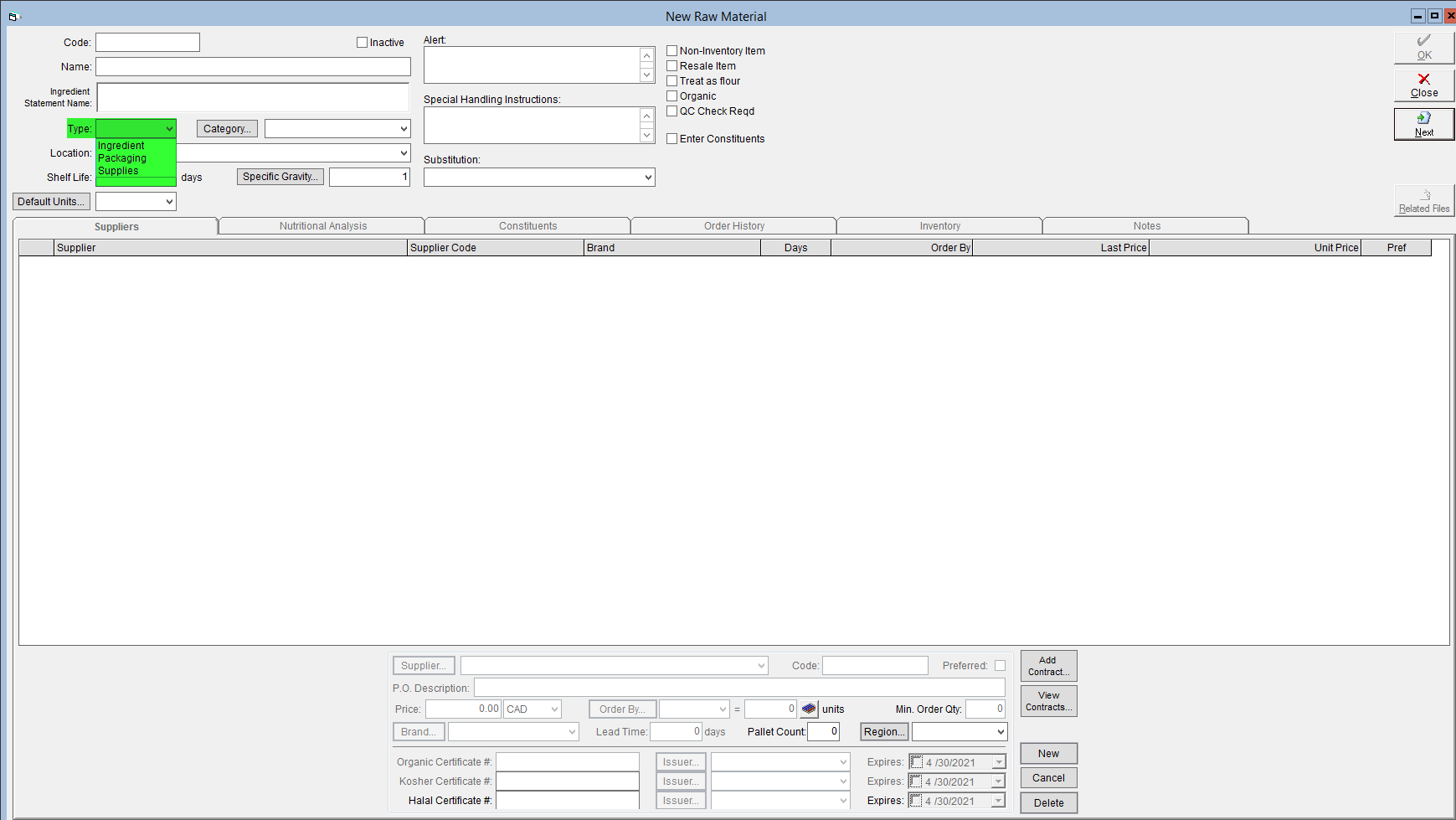
- Enter the Default Units of the material. For instructions on setting up a new unit, check out our other article Create Custom Units of Measure.
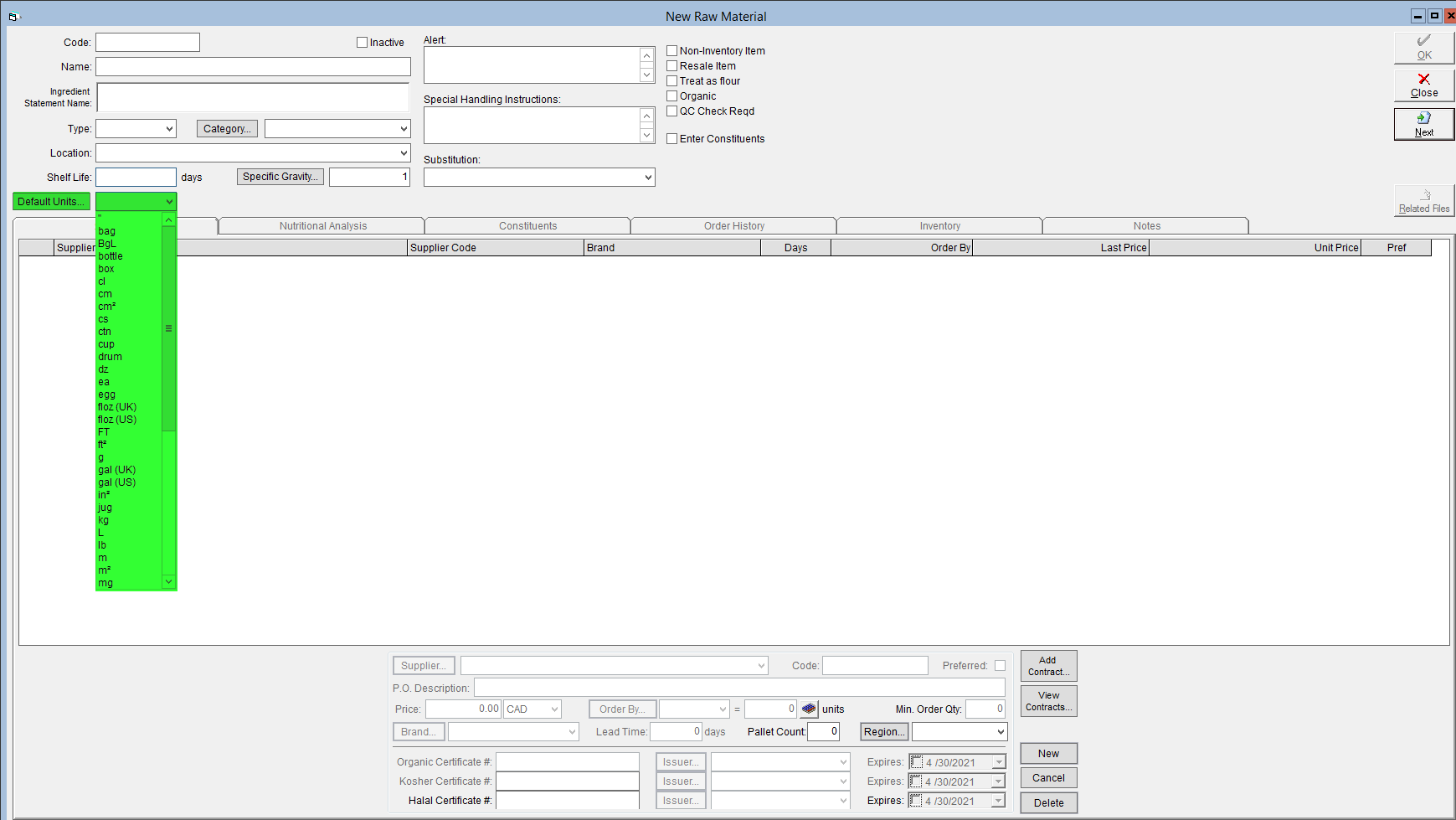
- Click OK in the top right corner to save the record.
A video version of this tutorial is available here:
Further activities involved in raw material setup can be found below:
Set Default Raw Material Shelf Life
Link a Supplier to a Raw Material
Record Allergens of a Raw Material
Set Ingredient Nutritional Information
If you feel like you're lost or rusty, and could use some help, we offer refresher courses. These webinars are hosted monthly, and include step-by-step explanations of common tasks in FlexiBake. FBN102 - Nutrition and Costing includes information on setting up raw materials, recipes and products as well as how to use FlexiBake's nutrition and costing features.
Comments
0 comments
Article is closed for comments.