The Other Costs area of a product is a place where you can account for any miscellaneous costs not included in the regular cost categories like materials, overhead and labour. These costs could be for equipment maintenance, or for special things like cooking oil or liquid nitrogen that may not qualify as an ingredient but are used in production.
To add an Other Cost to a product:
- In the Inventory Centre, click on Maintain Products.

- Select the product from the list, then either double click on it, or click once and then click on the Edit button.
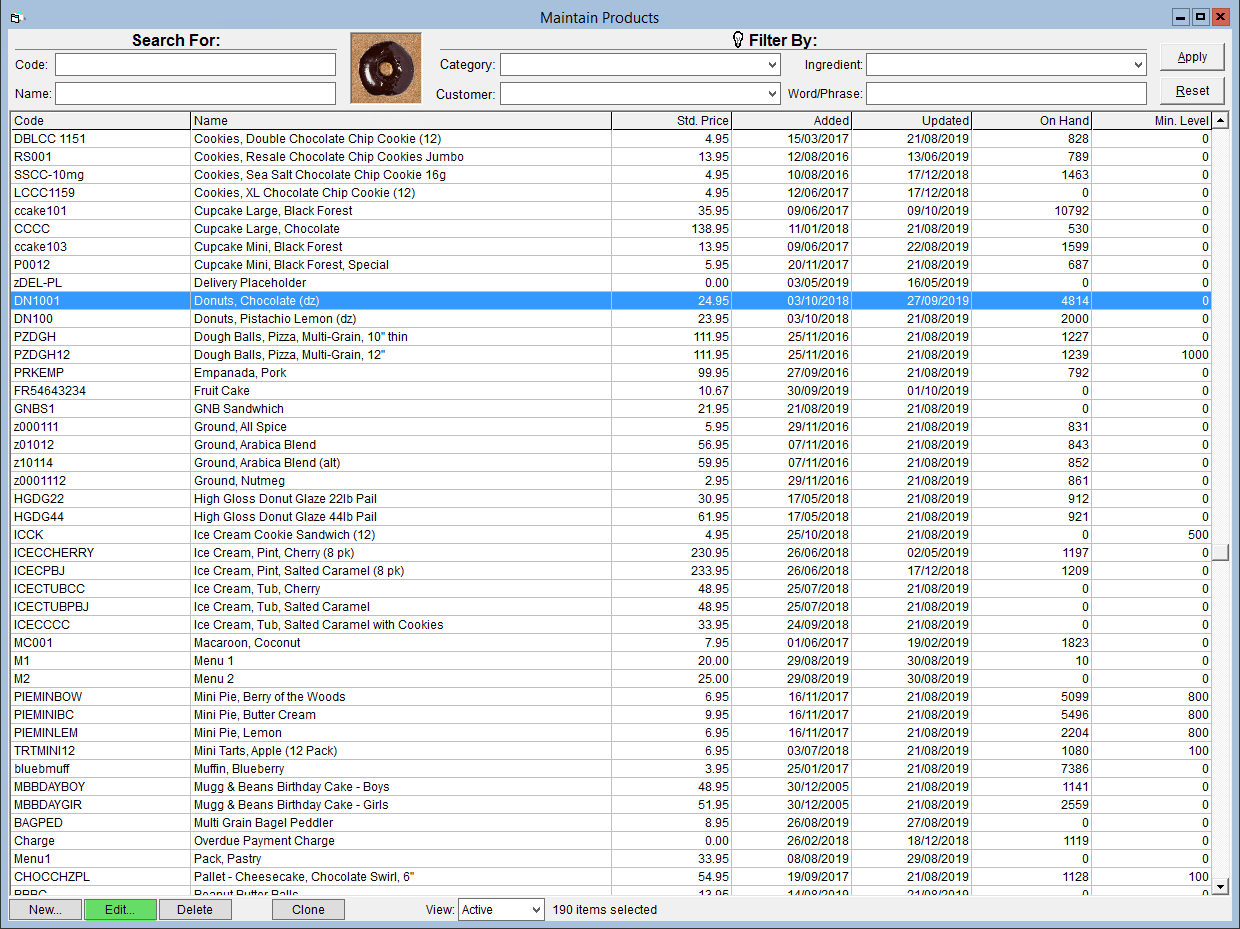
- Select the Labour/Other Costs tab.
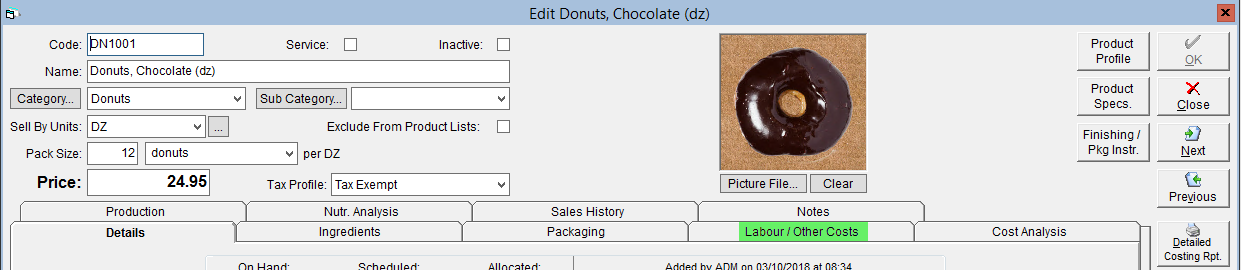
- At the bottom of the screen, select the type of cost you would like to add from the Category drop-down.
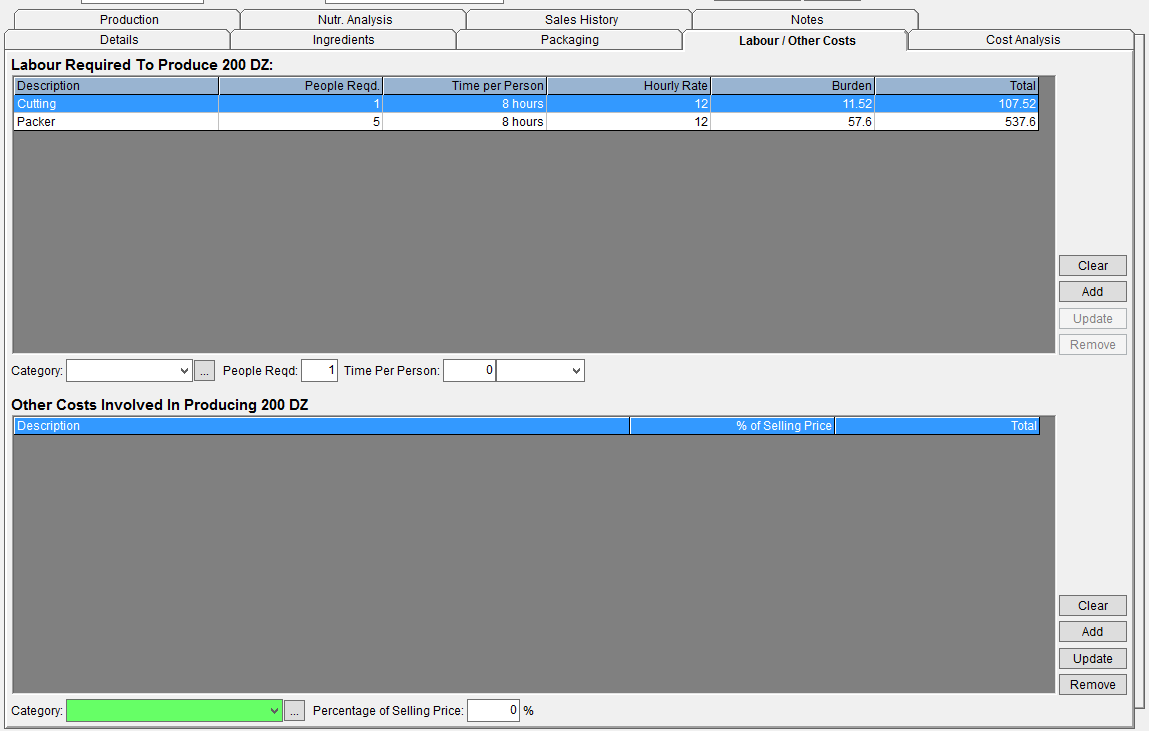
- To add new cost description, click on the
 . In the pop-up, enter a name for the cost in the Description box. Click Add to save.
. In the pop-up, enter a name for the cost in the Description box. Click Add to save. 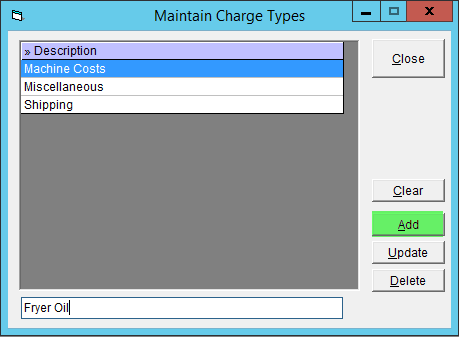
- To add new cost description, click on the
- Enter the cost as a percentage of the selling price Percentage of Selling Price field.
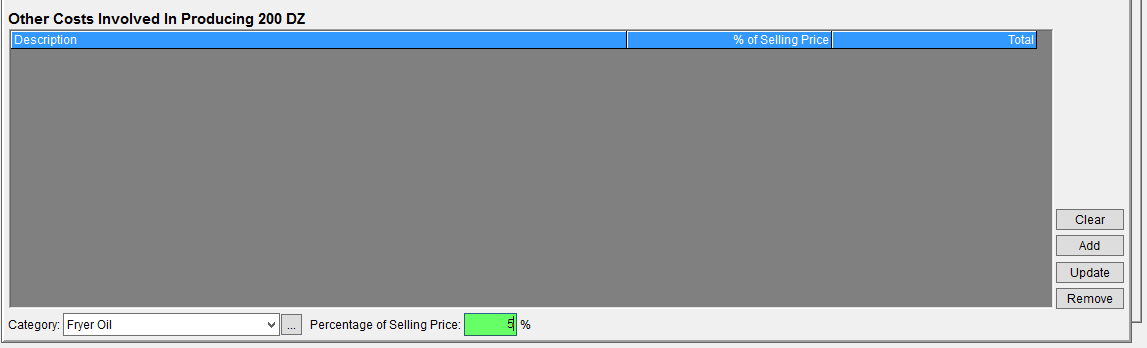
- Click Add.
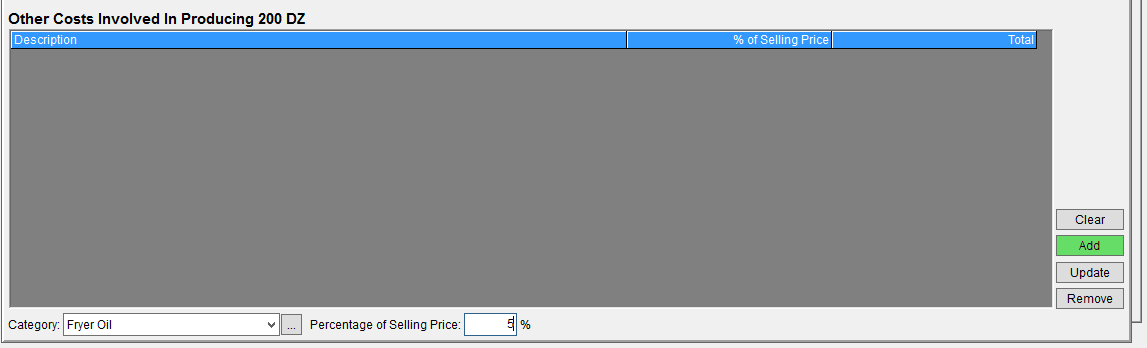
- Click OK to save your changes.
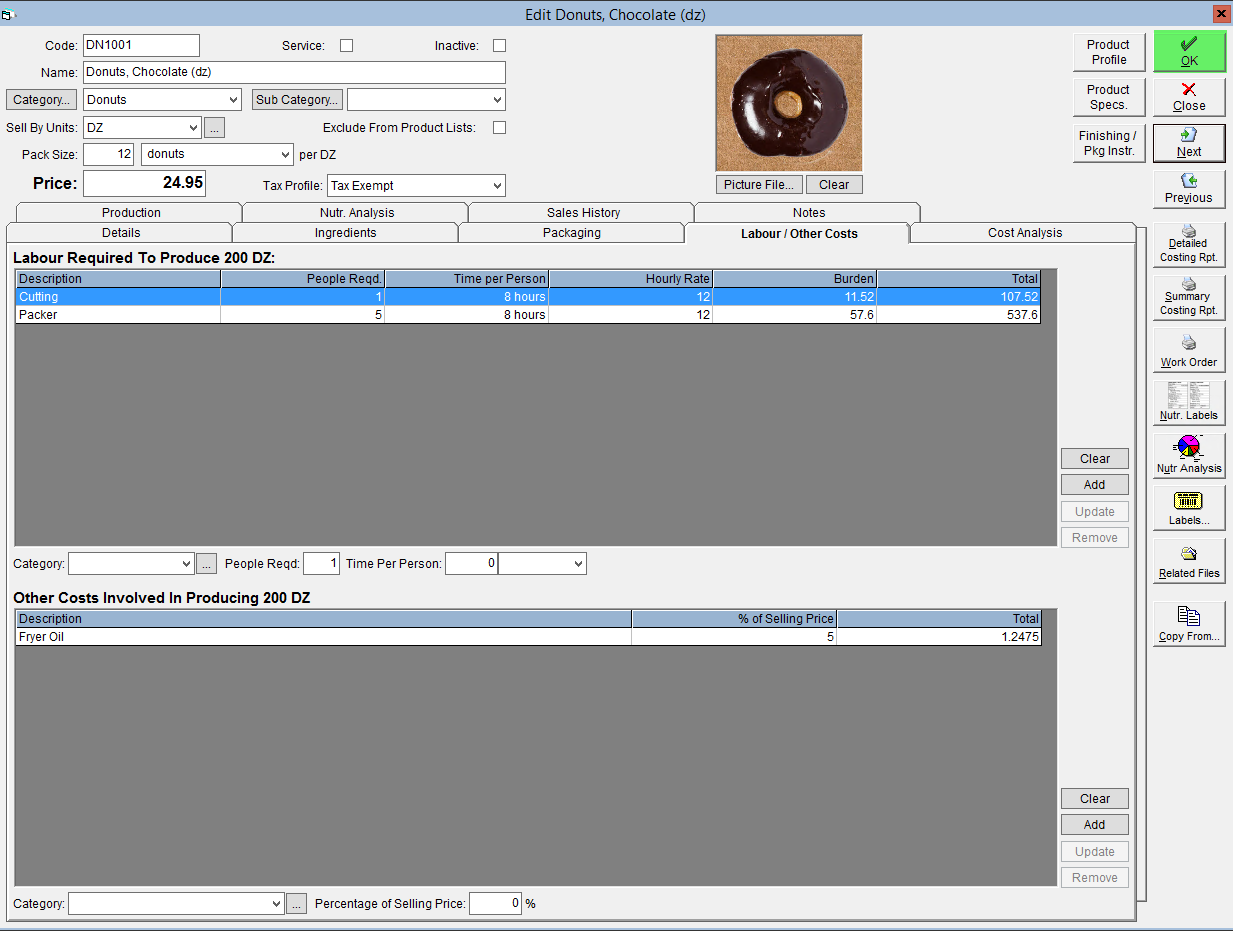
Comments
0 comments
Article is closed for comments.