While you only technically need a product to sell and a customer to sell it to to use FlexiBake, using a higher level of detail in your database will allow to take advantage of some of FlexiBake's most useful features, like lot tracking/traceability, inventory management, and costing. This is done by having having multiple steps in FlexiBake, making a production chain with the general form: Raw Materials -> Recipe(s) -> Product.
For instructions on adding raw materials, see Create a Raw Material. Instructions on creating a recipe in FlexiBake can be found in Create a Recipe.
Once you have your recipes, you can link them into a product using the following steps.
- Navigate to the Inventory Centre then the Maintain Products button.
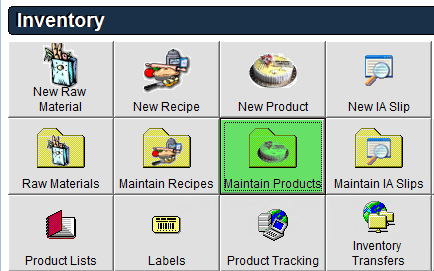
- Select the Product and double click or click Edit in the bottom left corner.
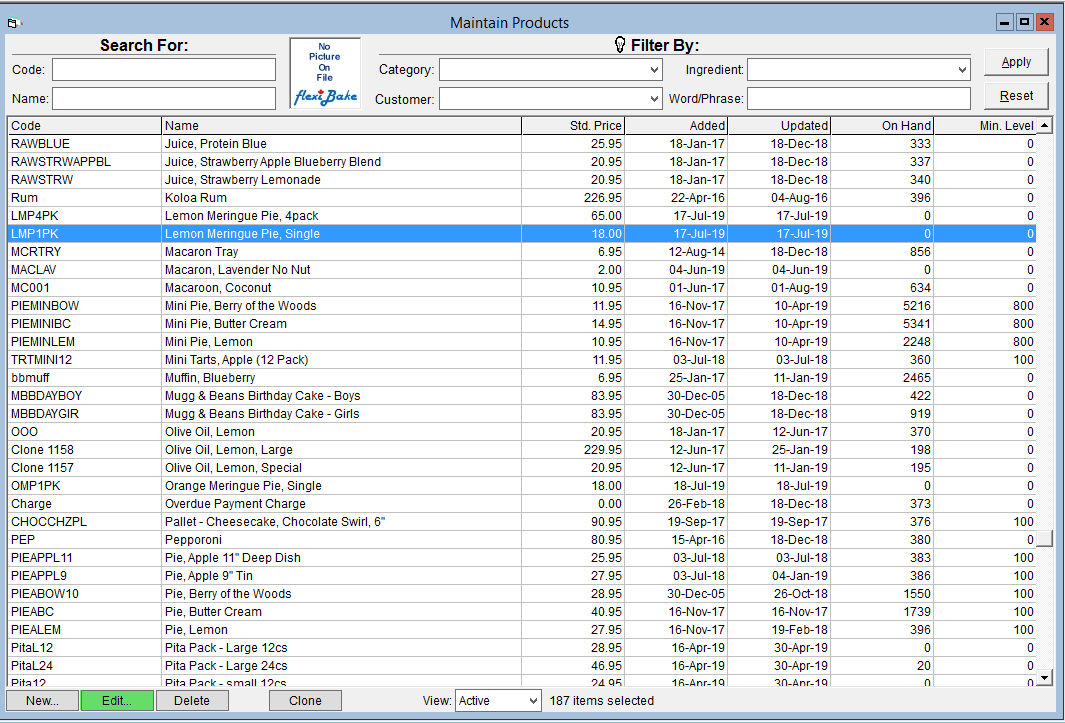
- Click the Ingredients tab.
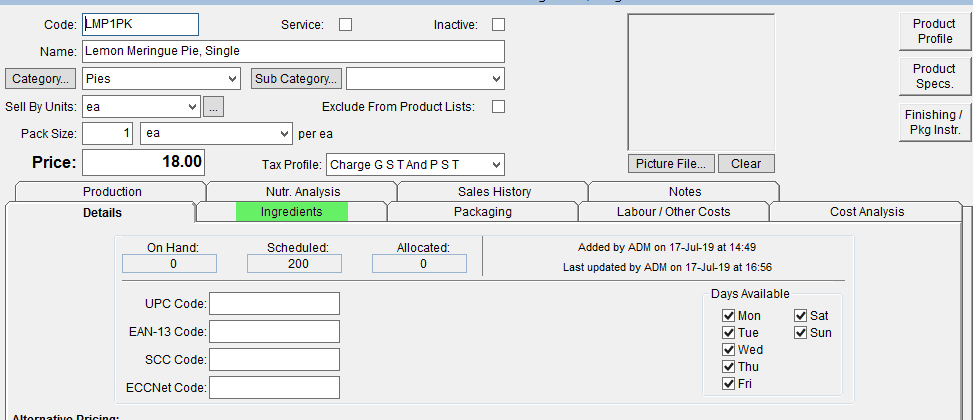
- At the bottom of this tab link the appropriate Recipe via the Ingredients section.
Using the F2 button will show a list of all Recipes to select from.
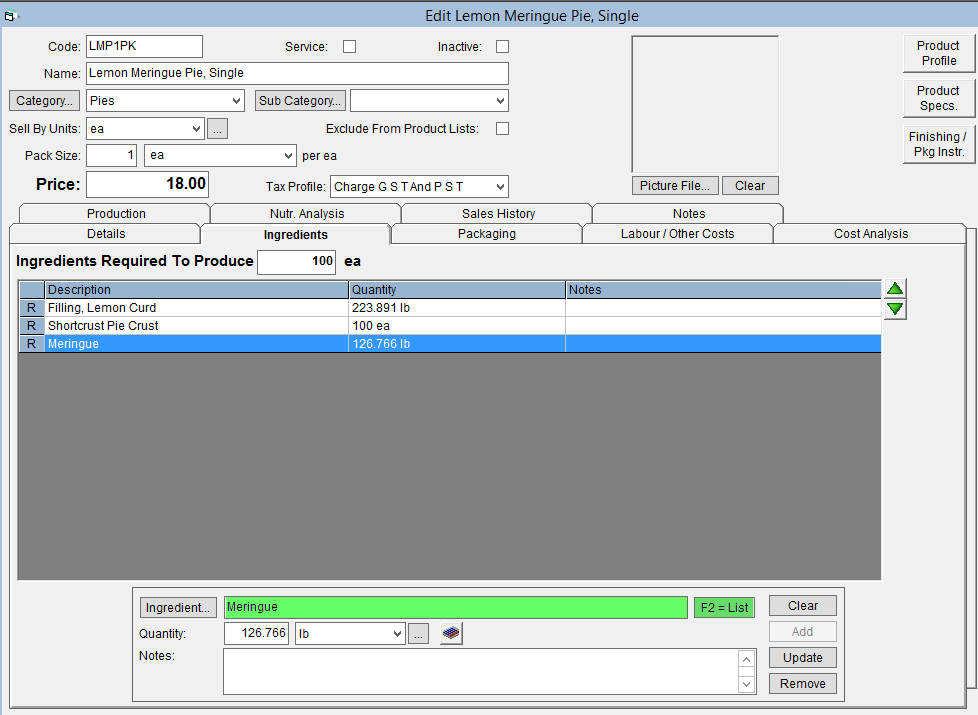
- Enter the Quantity of your desired batch size.
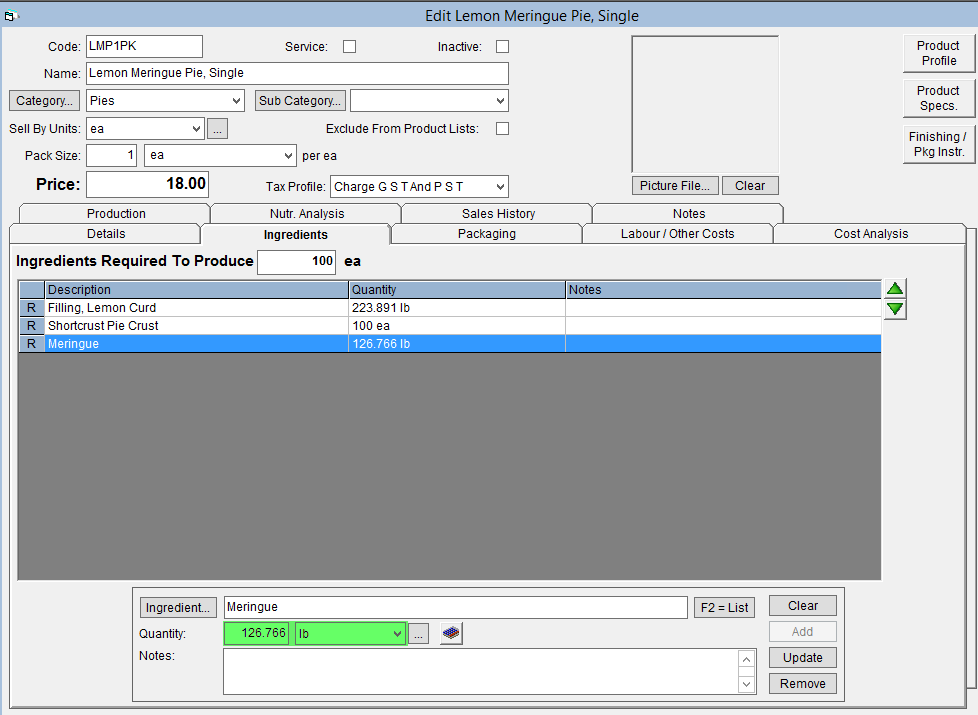
- Click Add to link the recipe.
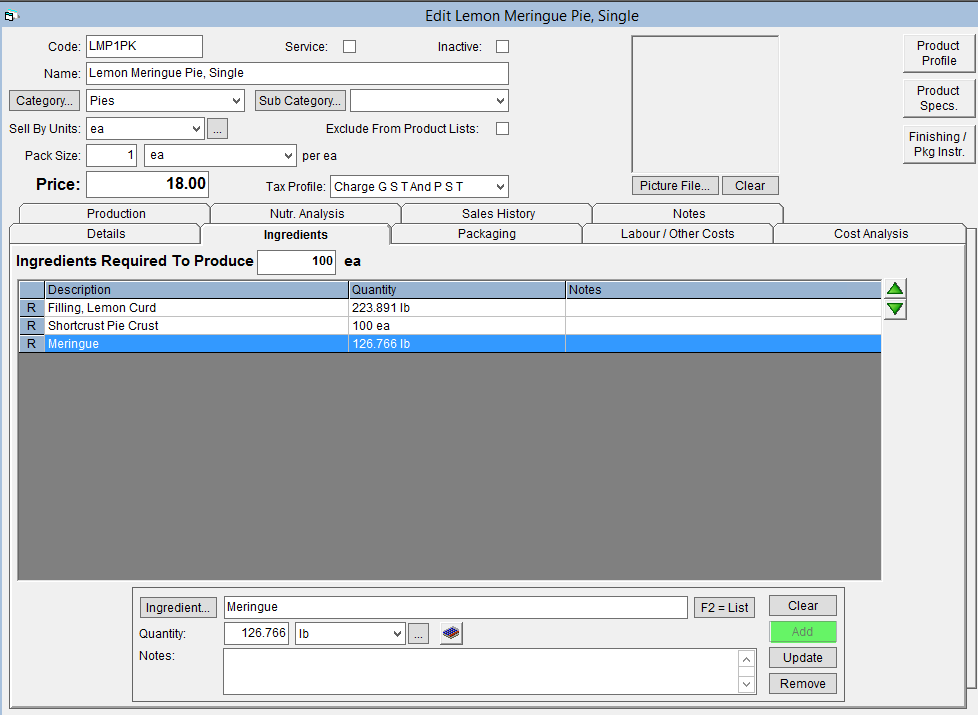
- In the Ingredients Required to Produce field enter the amount of your Sell by Units this recipe quantity produces.
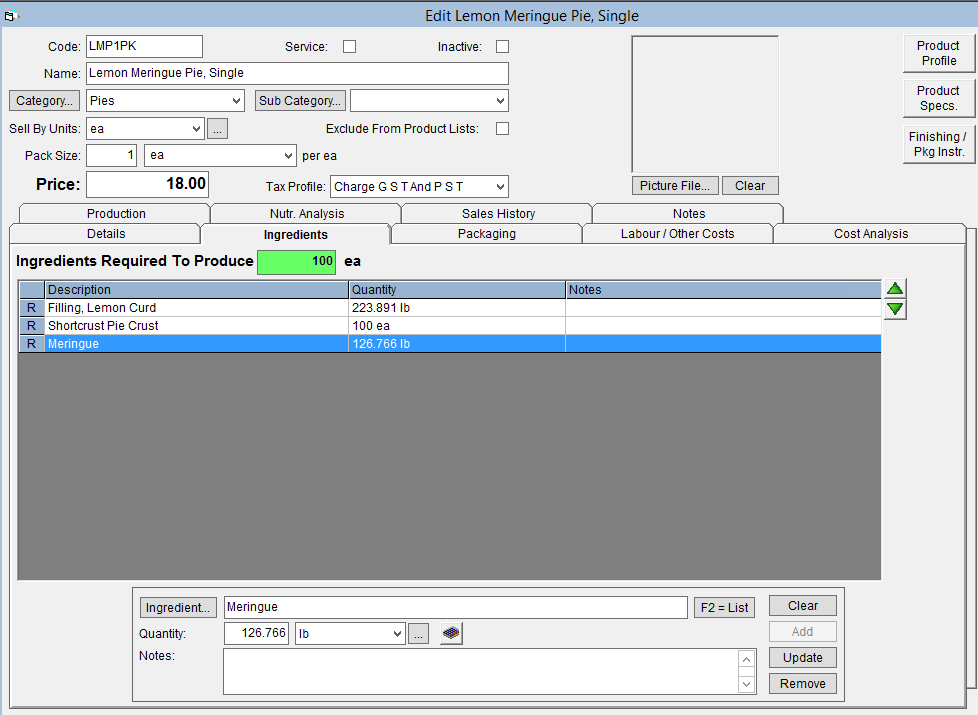
- Click OK in the top right corner to save.
When linking a recipe to a product ensure the unit of measure used matches the recipe yield unit of measure, i.e. if your pie shell recipe puts out 100 pie shells (eaches - ea) then your product should not take in pie shells by weight.
If you're feeling lost or rusty, it may be helpful to join one of our refresher courses. FBN102 - Nutrition and Costing goes through how raw materials, recipes and products get linked together in the system, and how this allows nutritional and costing information to be carried through the production chain.
Comments
0 comments
Article is closed for comments.