When setting up your database to work with Enter Production, you are able to set up Production Departments. These departments will be treated as filters when generating production documentation with each Production Department being assigned a new page. You can assign product categories to the Production Departments, for example, your Bread Department would be assigned of all you standard breads, Artisan breads and buns. This can help keep thing organized in a multi-department production setting, such as a facility which produces breads, cakes and pastries.
To set-up and maintain Production departments, follow these steps:
- On the Menu Bar, select Activities to open a drop down.
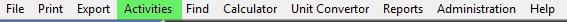
- From the drop-down, select Production Related and then Maintain Production Departments.
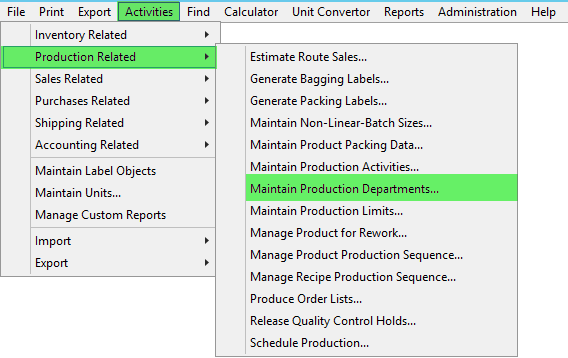
- A new window will pop up. Click the
 button beside the Production Department drop down.
button beside the Production Department drop down.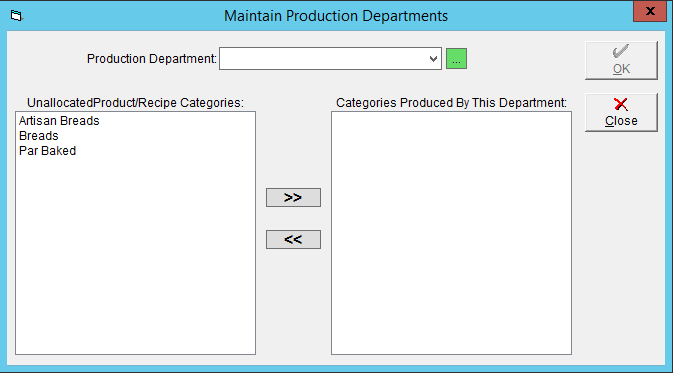
- Create your Production Departments by clicking New button, provide a name for the Department and then click OK. Click OK again.
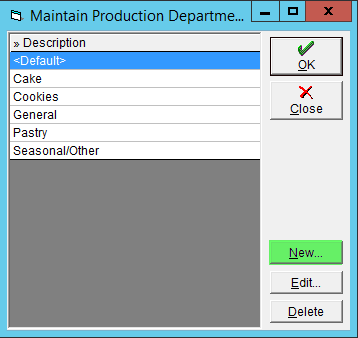
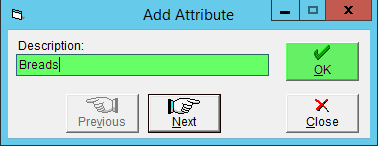
- Back on the Maintain Production Departments screen, select the Production Department from the drop down.
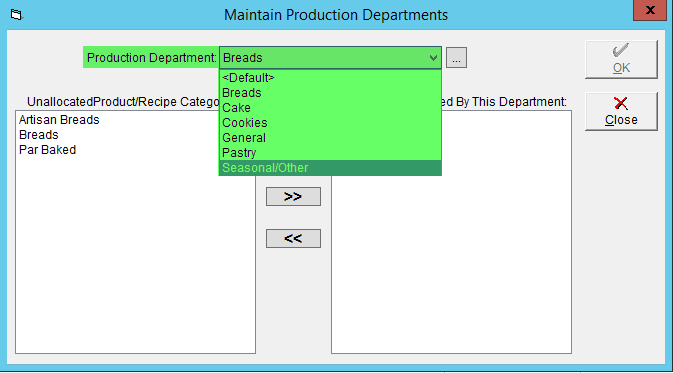
- Click on the product category and click
 button to assign it to the selected Production Department or the
button to assign it to the selected Production Department or the  button to Un-assign a product category.
button to Un-assign a product category.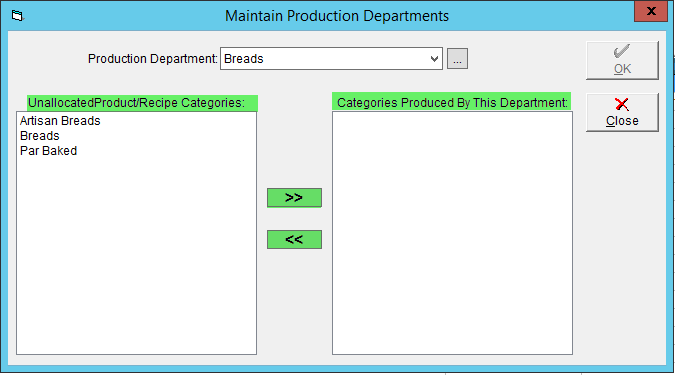
- Click OK to save.
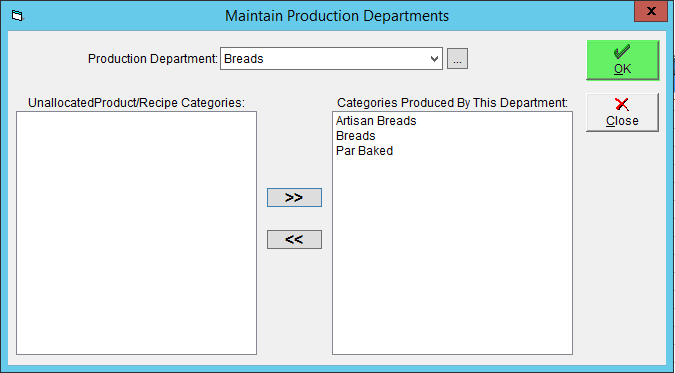
Comments
0 comments
Article is closed for comments.