If you're having an issue with the font in FlexiBake, it may be caused by a mixed-up setting. Sometimes the settings can get accidently changed. This is an easy fix!
Follow these steps to change the font back:
1. Navigate to the Menu Bar at the top of FlexiBake, click on Administration and select on FlexiBake Preferences
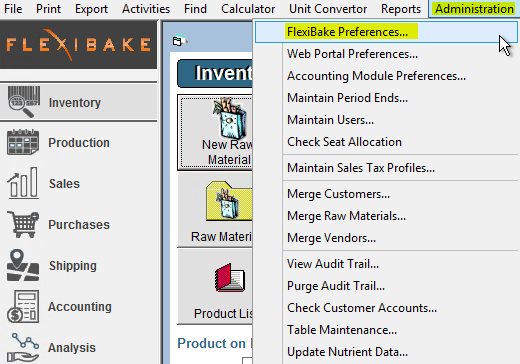
2. This will open a new window. Go to the 'General' tab.
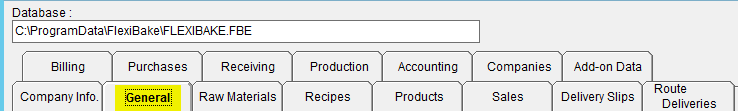
3. Under the Languages section, make sure that both are set to the "Default" option.
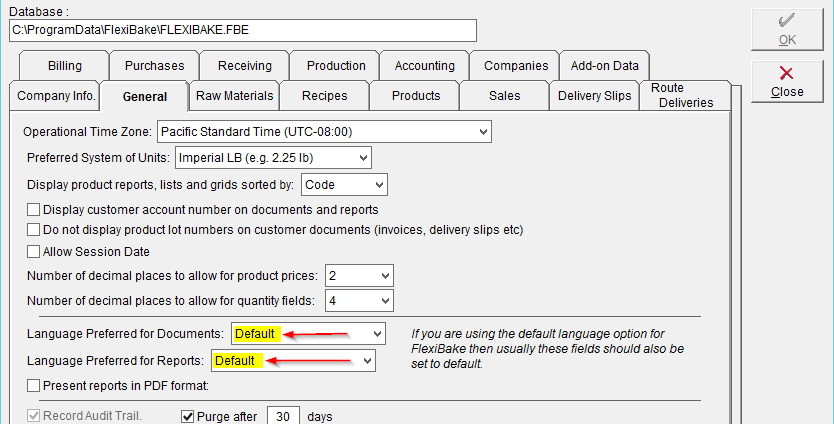
4. If you make any changes, make sure to click 'OK' to save changes.
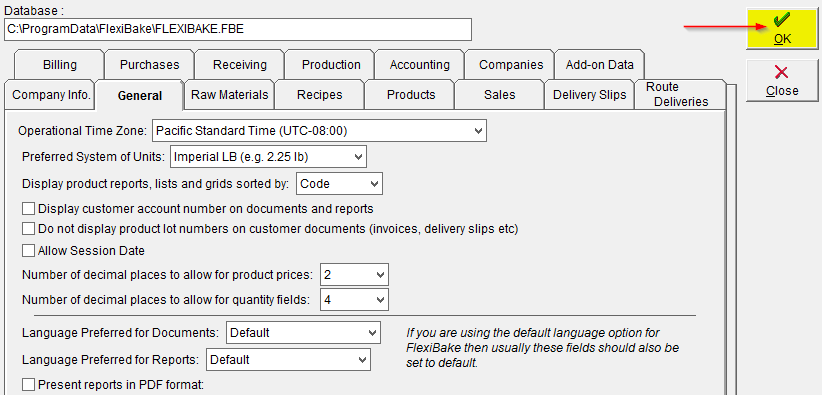
This should reset the fonts in FlexiBake back to normal. If the problem persists after following this procedure, please contact our support team for help. You can reach us via email at support@flexibake.com, or give us a call at 604.637.6528 ext.2. Our regular support hours are from 6AM to 6PM PST, and we offer emergency support from 6PM to 12AM PST.
Comments
0 comments
Article is closed for comments.