The All Product on Order report will change based on the chosen Sort parameter set in General FlexiBake Preferences.
The All Product on Order report lists the products requested by open sales orders on a given production date. When generating this report. FlexiBake will take into account the day you are generating the report, and subtract your product lead times from the ship date of the associated sales orders to reflect the product that is to be produced on a certain production date.
This report can be found in the Production centre:
- in the Reports drop down, select All Product On Order For Date... then click Preview
- A pop-up will appear, where you can select the date being reported and mix-and-match filters to customize what appears on the report.
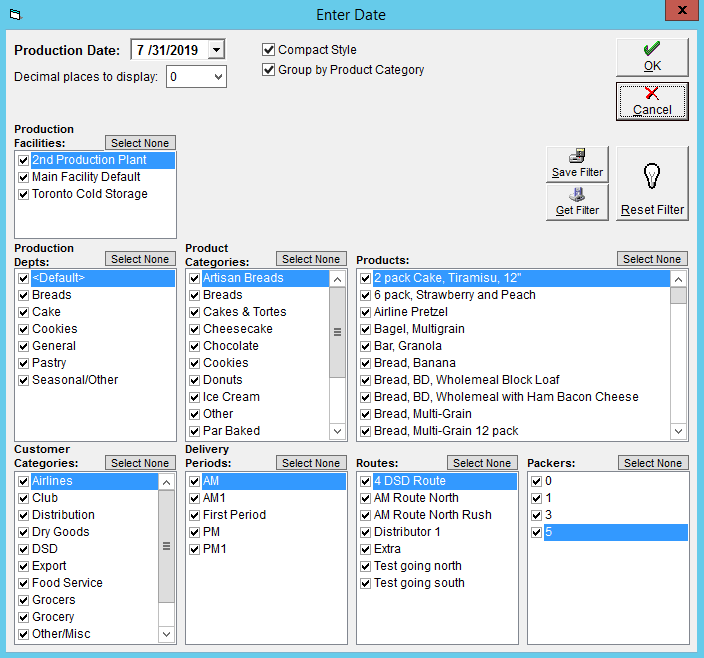
- If you have a certain set of filters that is often used, it can be saved by clicking Save Filter. These saved filters are given names, and can be selected from a list of saved filters by clicking Get Filter. Once all the desired filters are in place, click OK to preview the report.
The report displays 4 columns: product code, product name, sell-by unit, and quantity required. It is separated by production department and can optionally be separated by product category.
Information on creating production departments can be found in Maintain Production Departments
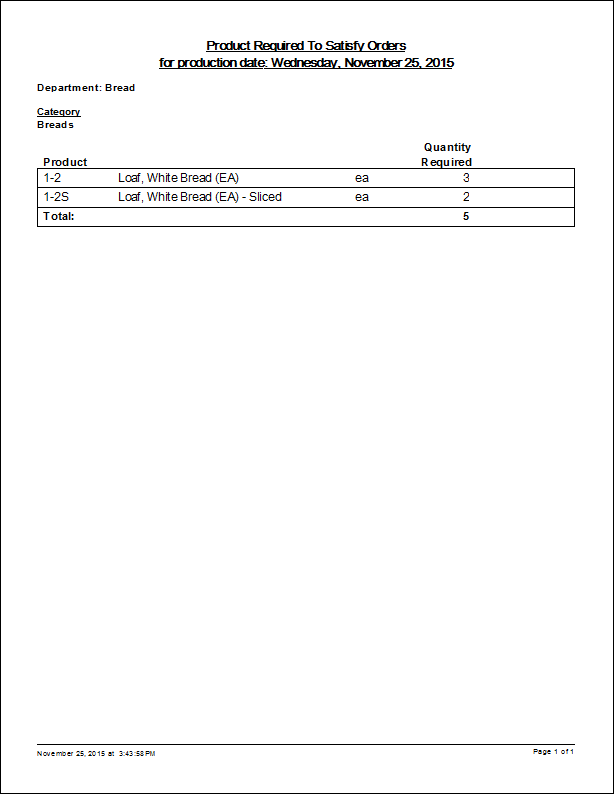
Comments
0 comments
Article is closed for comments.