Recording returns will require that returns have been enabled. For more information, please see our associated tutorial Enabling Customer Returns (DSD).
- Navigate to the Shipping Centre then click the Manage Returns button.
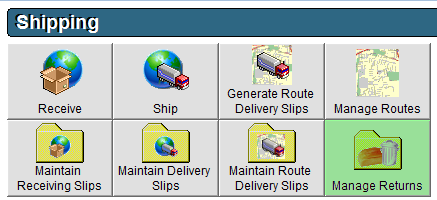
- Click New in the bottom left corner.
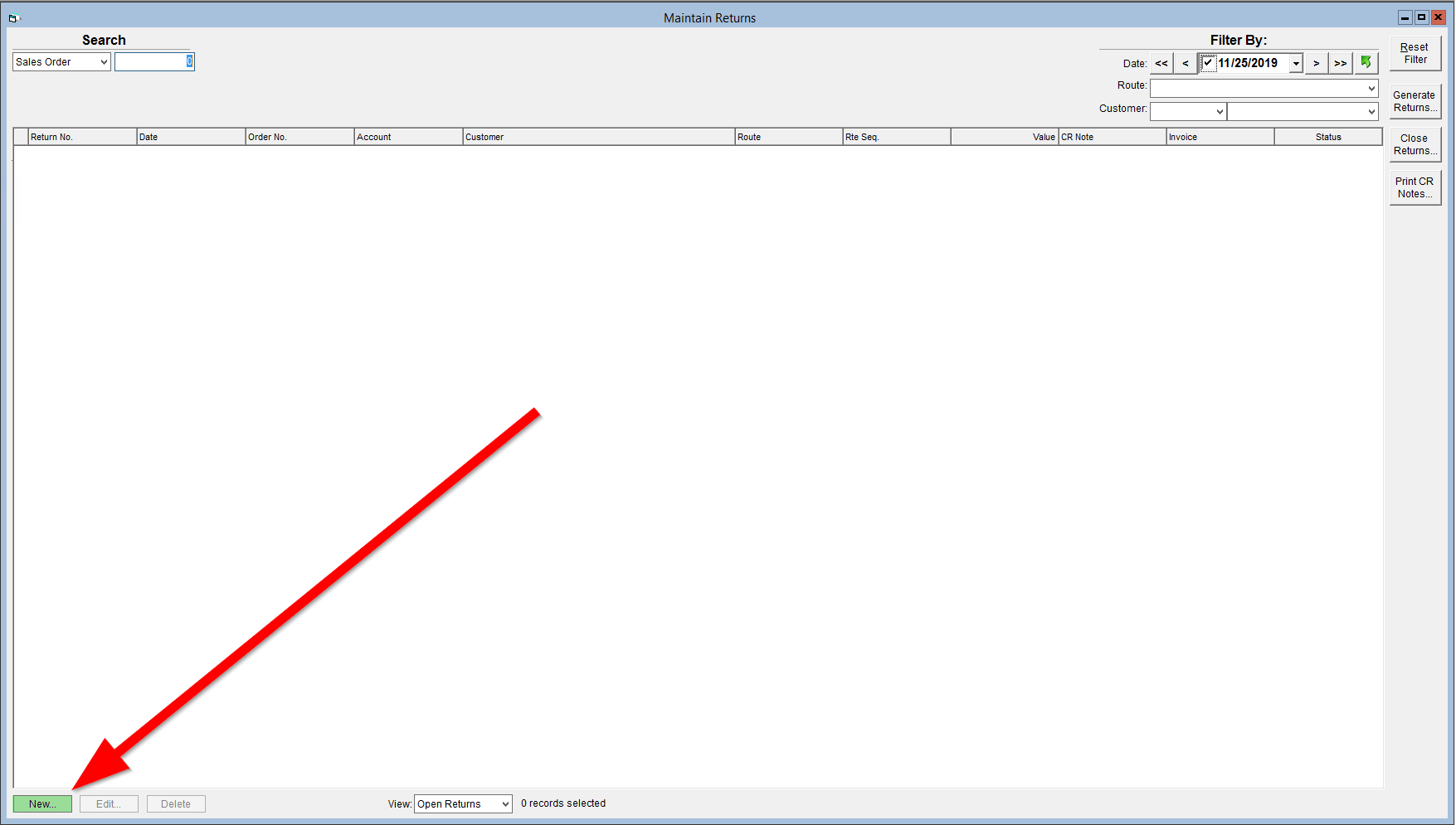
- Select the Customer from the dropdown.
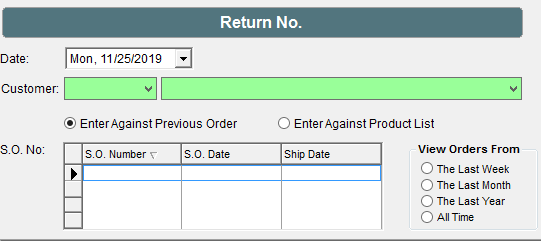
- Select the Enter Against Product List option.
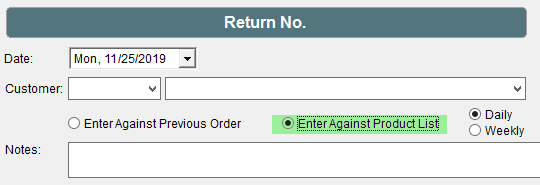
- In the Qty Returned column, enter the quantity of items returned or to be credited.
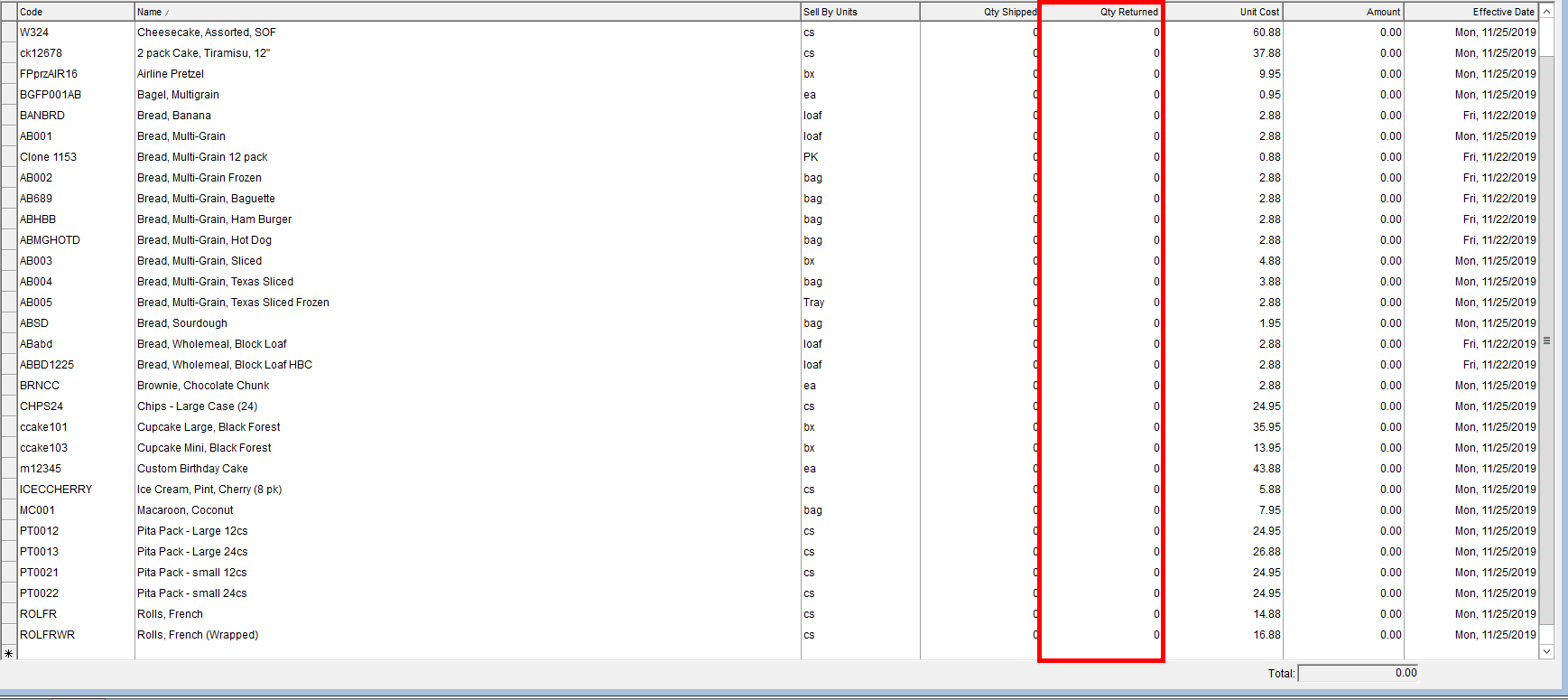
- Click OK to save.
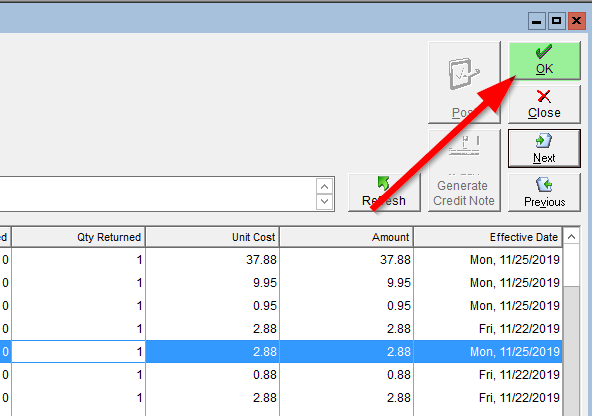
- Click Post to finalize the record.
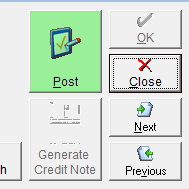
- Click the Generate Credit Note button.
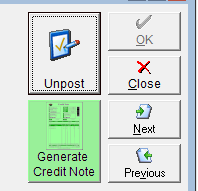
Credits created based on returns will remain unapplied on the customer's account. For more information on applying the credit, see the tutorial Apply a Return Credit.
Comments
0 comments
Please sign in to leave a comment.