If you have a customer that needs to take a break from their standing sales order, for example if they are undergoing renovations or have simply decided to make a different order each week, you can make their standing order inactive to prevent it from being generated with your other standing orders.
To deactivate a standing order:
- Navigate to the Sales Centre then the Maintain Standing Sales Orders button.
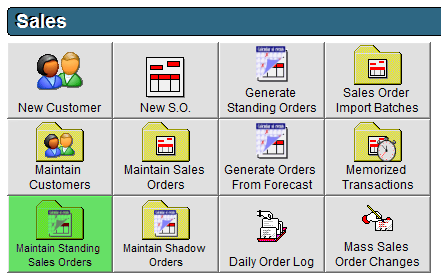
- Select the customer from the drop-down list.
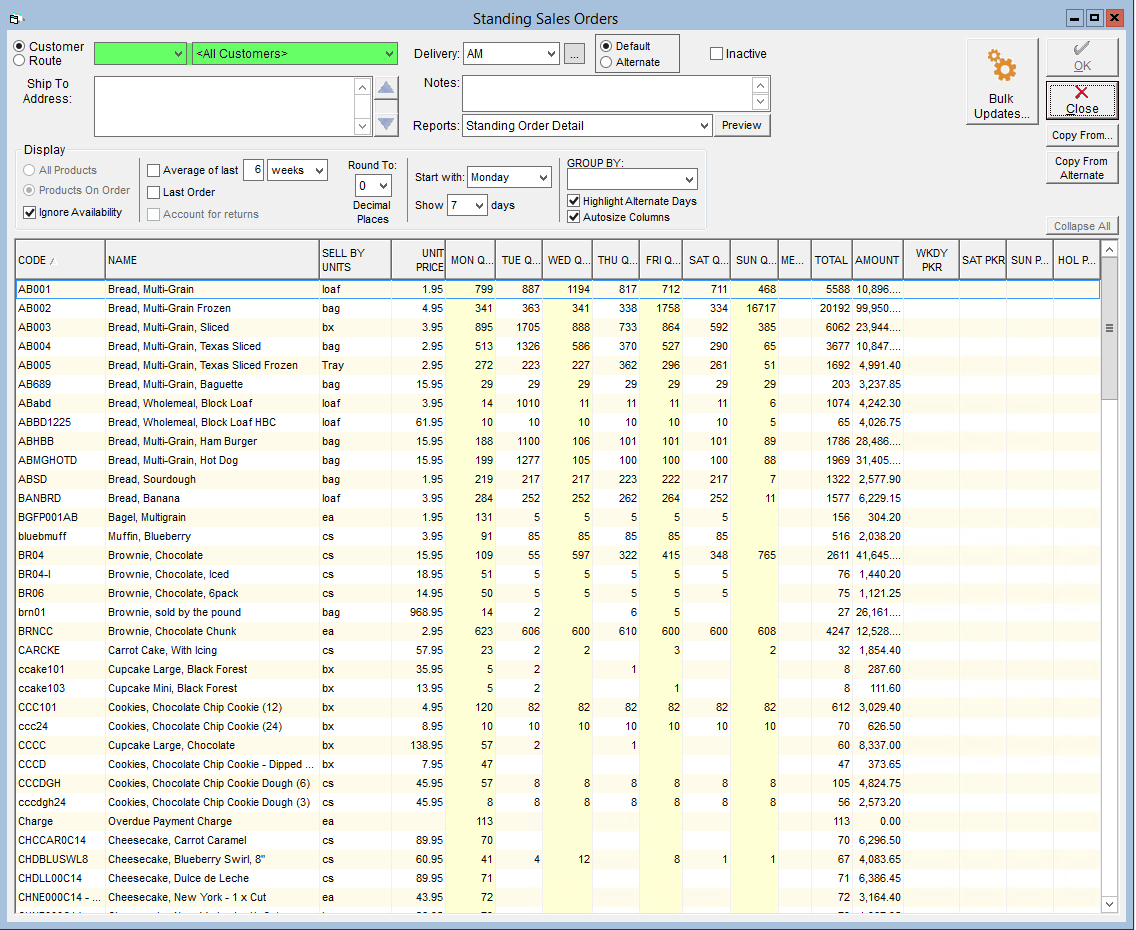
- Select the Delivery Period of the standing order, if you have multiple.
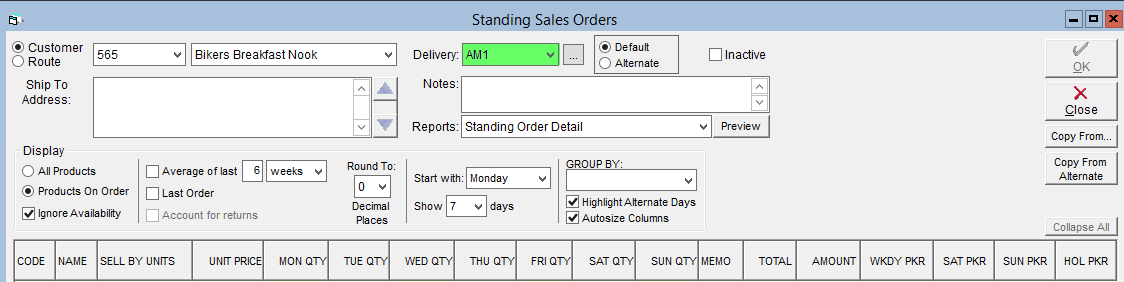
- Click the Inactive checkbox.
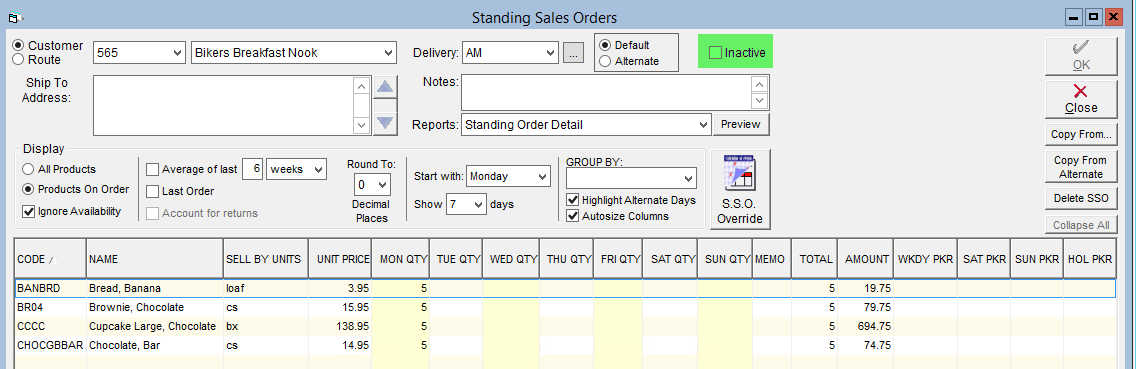
- Click OK to save your changes.
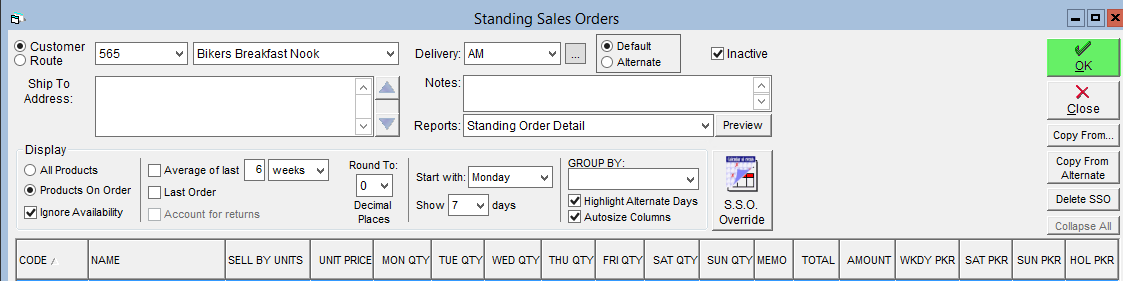
The order will no longer appear when generating standing sales orders. You can reactivate the order anytime but un-checking the inactive checkbox.
Comments
0 comments
Article is closed for comments.