The logo must be a JPG or BMP file with a maximum file size of 500 kilobytes. Additionally, logos should be sized 3" x 1.2" (76mm x 30.5mm) at no more than 300dpi and preferably 8 bit or lower colour depth.
Sometimes change is good! A new logo can be a great refresher, and having everything match keeps up brand consistency. Swapping out your Online Ordering Portal logo is quick and easy, just follow the steps below:
- Login to your portal's admin page, which can be found by adding /setup to your portal URL. For example, if the portal address is bakery.flexibakeonline.com then the admin page address is bakery.flexibakeonline.com/setup
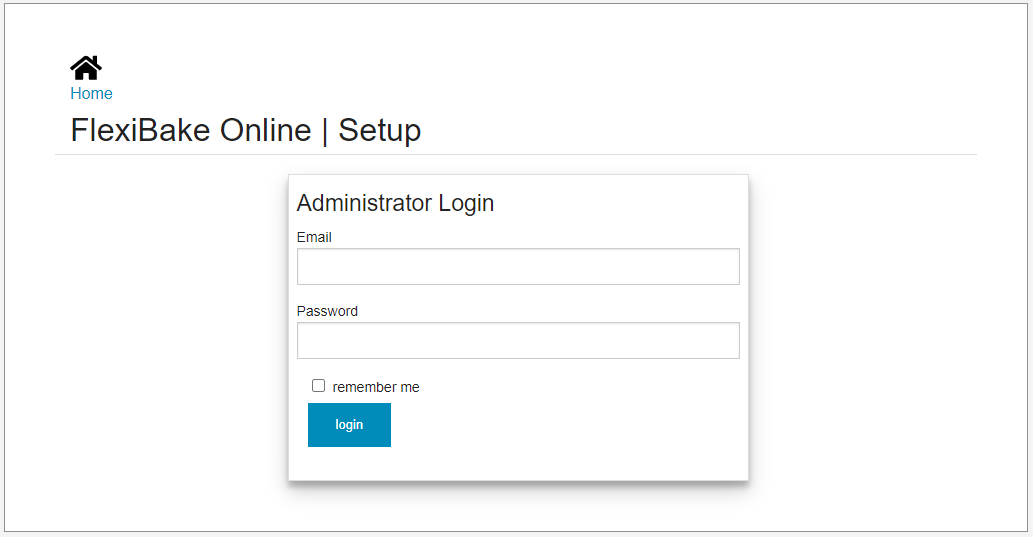
- Click the Edit button to open the Settings page for the portal.
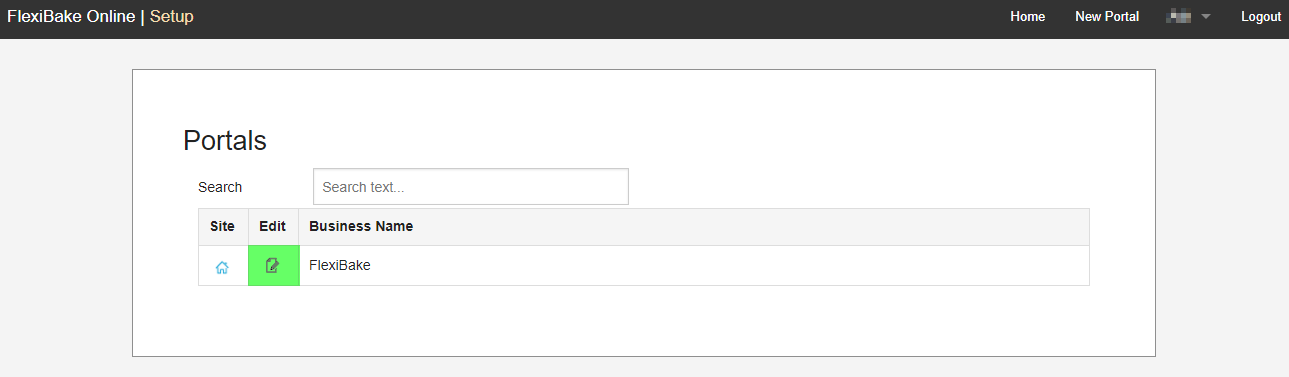
- Click on Clear to get rid of the current logo file.
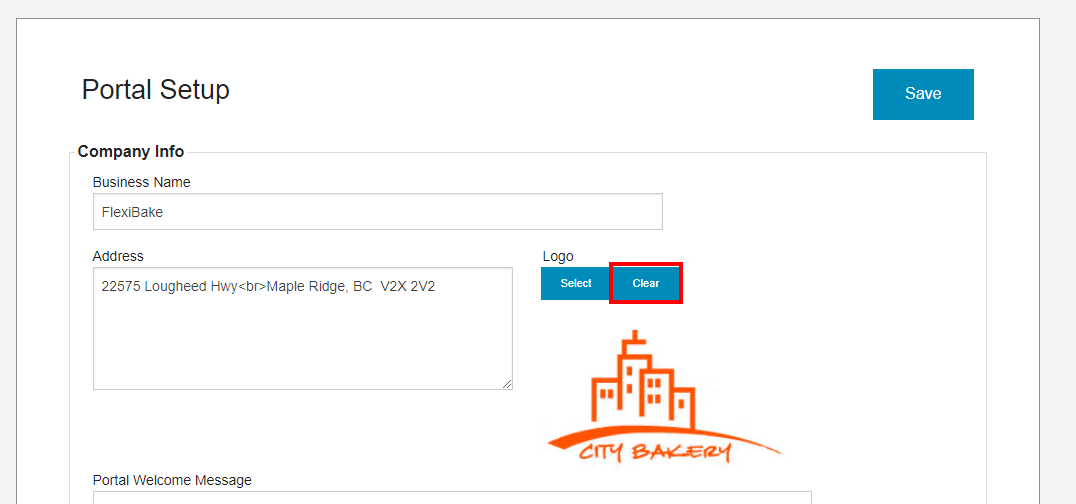
- Now, click on the Select to bring up a file explorer window.
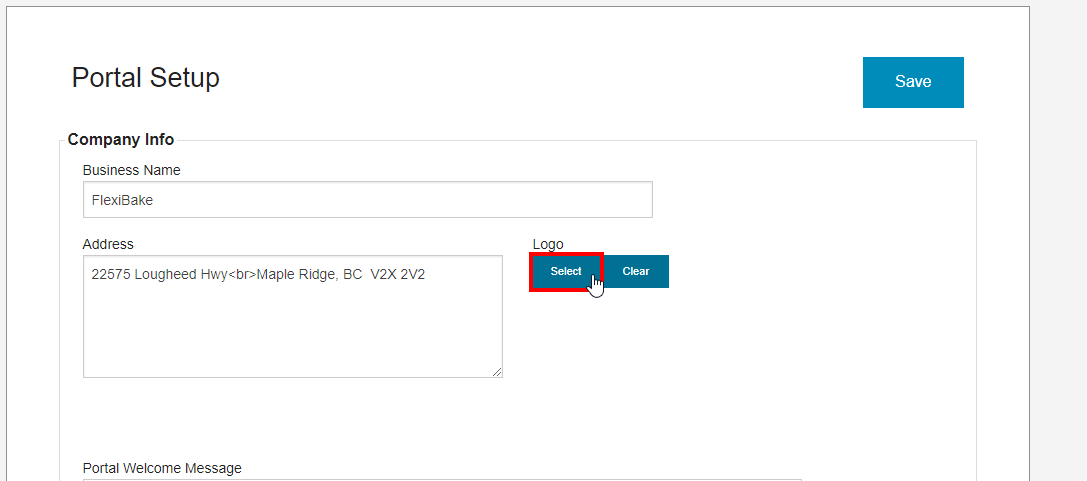
- Locate your file and click Open to attach it to your portal.
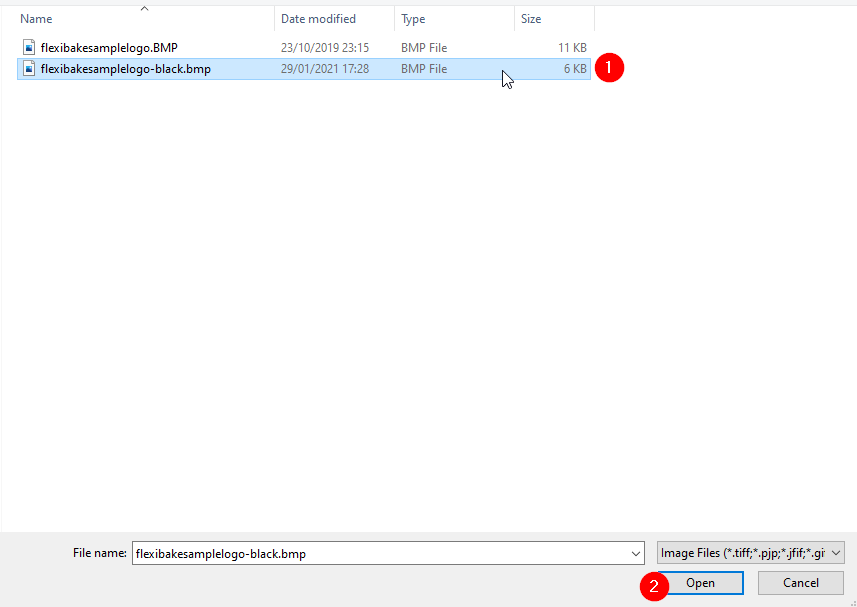
- Check the image preview to make sure that you're happy with the uploaded logo, then scroll to the bottom of the page and click Save to apply your changes.
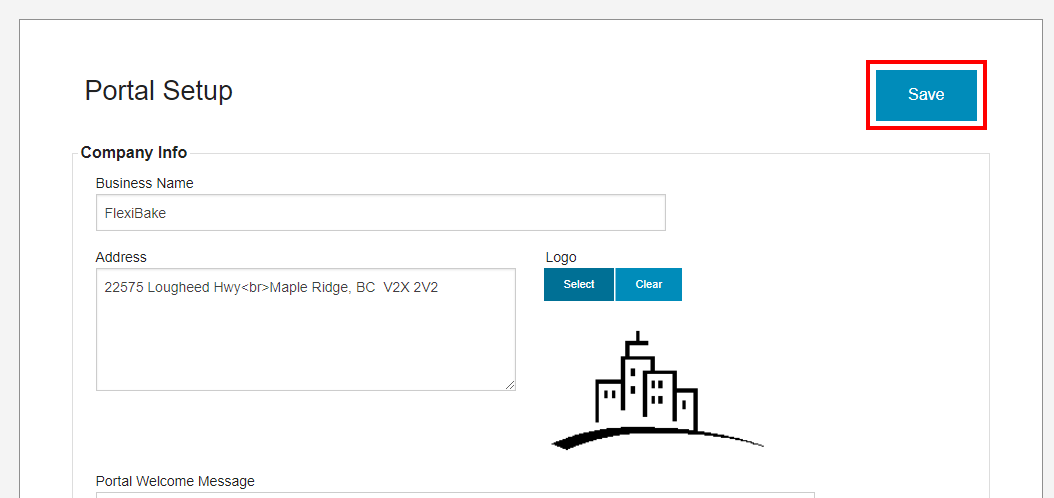
Changes made to your Online Ordering Portal Logo may require that you refresh the page or clear your cache to take effect, but you may see a preview of the logo within your Web Portal's Admin Page.
Comments
0 comments
Article is closed for comments.