You may want to order an ingredient in groups of 5, or you may want to remind your staff to enter the contract number on a purchase order so that you get your deal pricing. Reminders can be be put in an alert, which will appear in a pop-up whenever a purchase order containing the raw material is opened.
Alerts are fully customizable, and set individually for raw materials, allowing you to customize what needs a reminder and what that reminder is.
To put an alert on a raw material, follow these steps:
- Navigate to the Inventory Centre then click the Raw Materials button.
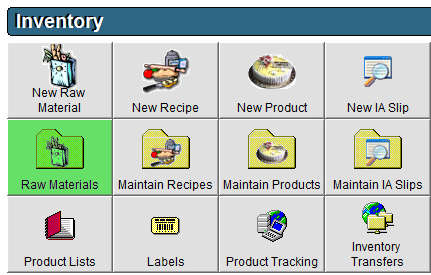
- Select the Raw Material and double click or highlight the applicable Raw Materials and click Edit in the bottom left corner.
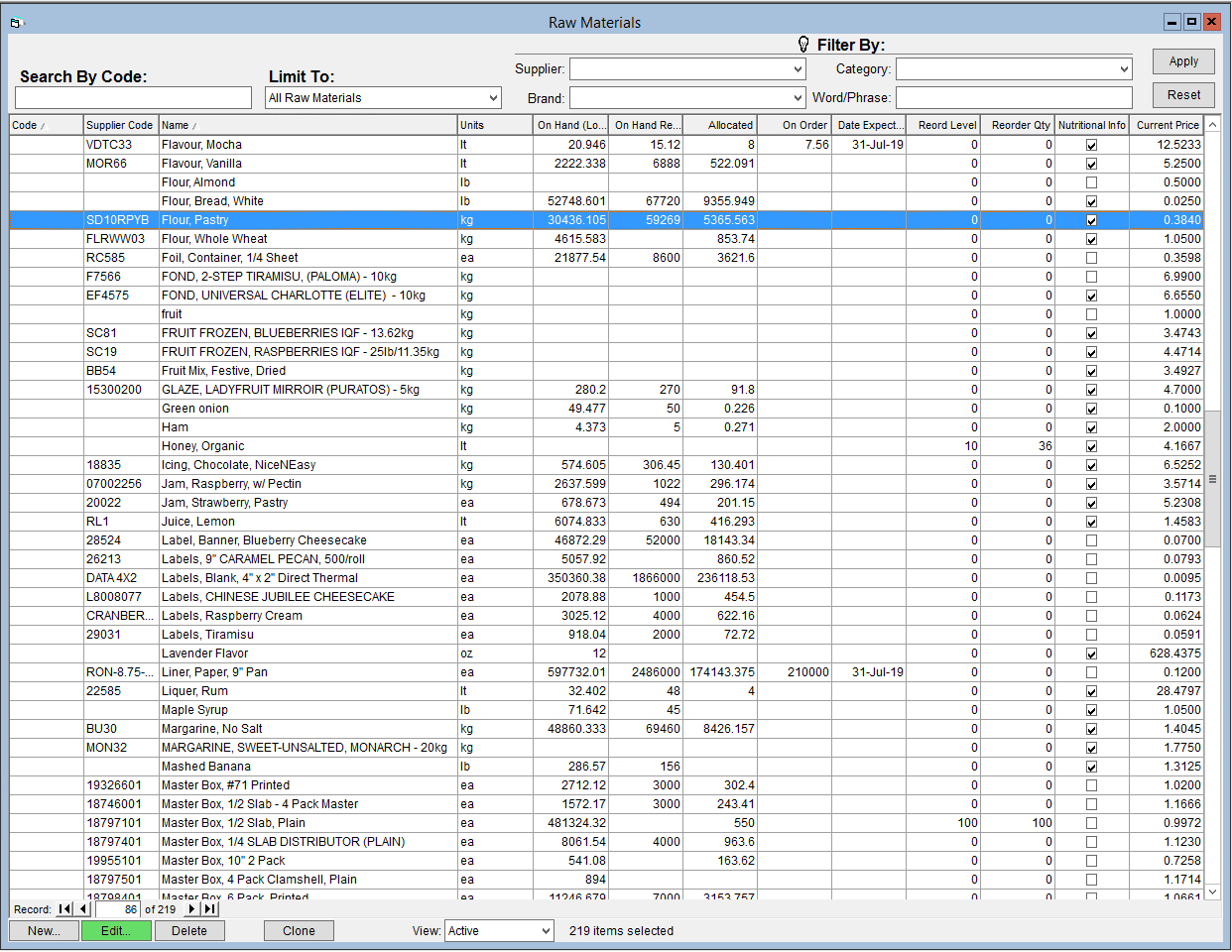
- In the Alert text box enter in a message you would like to appear upon creating a Purchase Order with this Raw Material included.
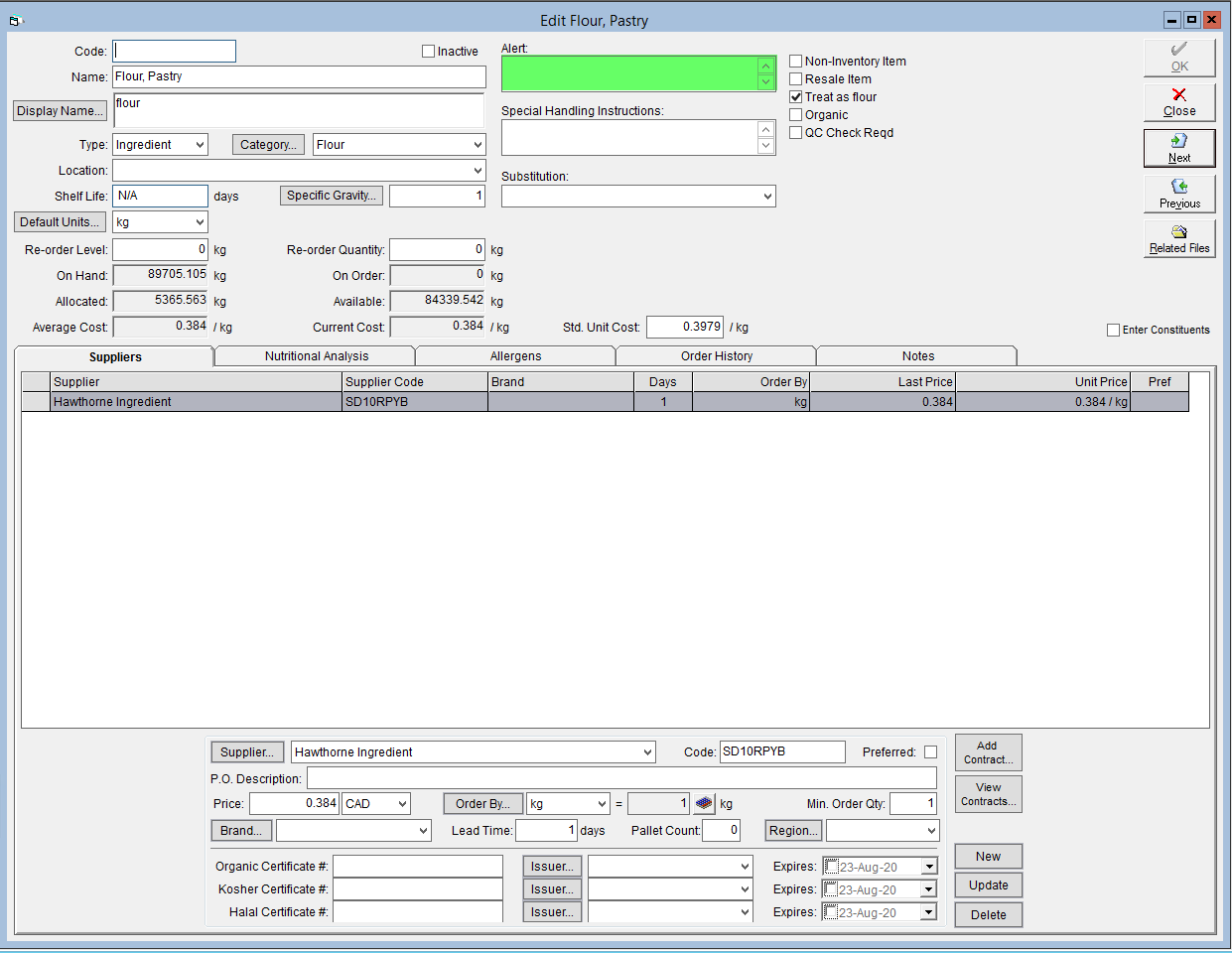
- Click OK to save.
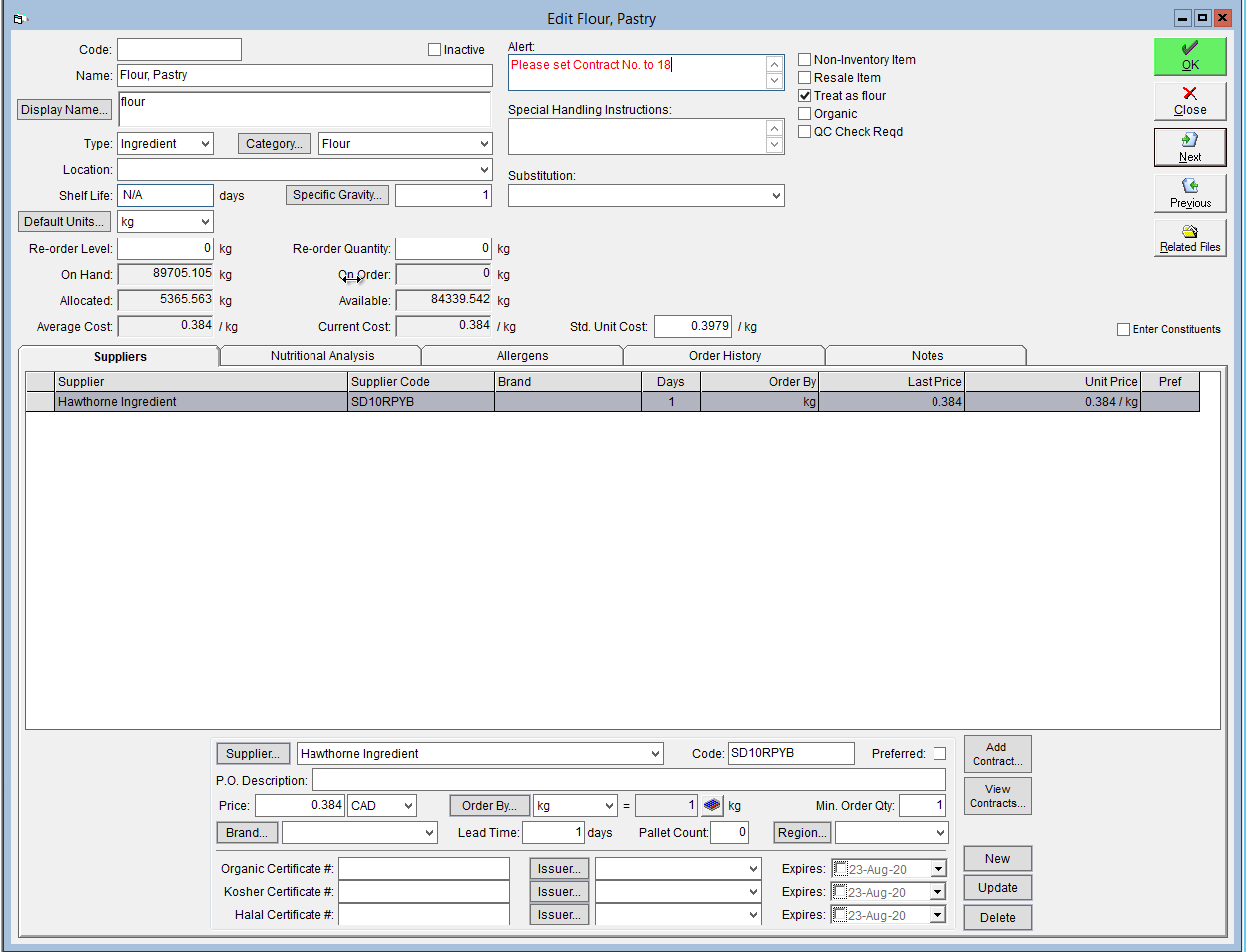
Alerts can also be set for suppliers and for customers. To see how, see our support articles Add an Alert Message to a Supplier and Add an Alert Message to a Customer.
Comments
0 comments
Please sign in to leave a comment.